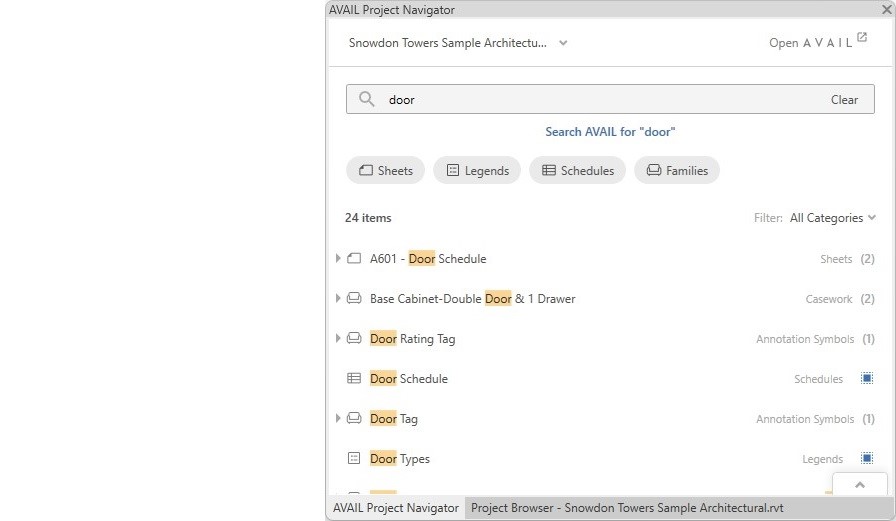
NEW PROJECT NAVIGATOR FOR REVIT!
Now navigate your Revit project as easily as you do your libraries with AVAIL!
Learn more here!
AVAIL helps you search, find and use your Revit content. Whether it's in the project or an external library.
- Step 1: Search with AVAIL.
- Step 2: Navigate to individual project elements or drag & drop content.
- Step 3: When multiple family types exist, select individually or in bulk and load into your project.
It’s that easy.
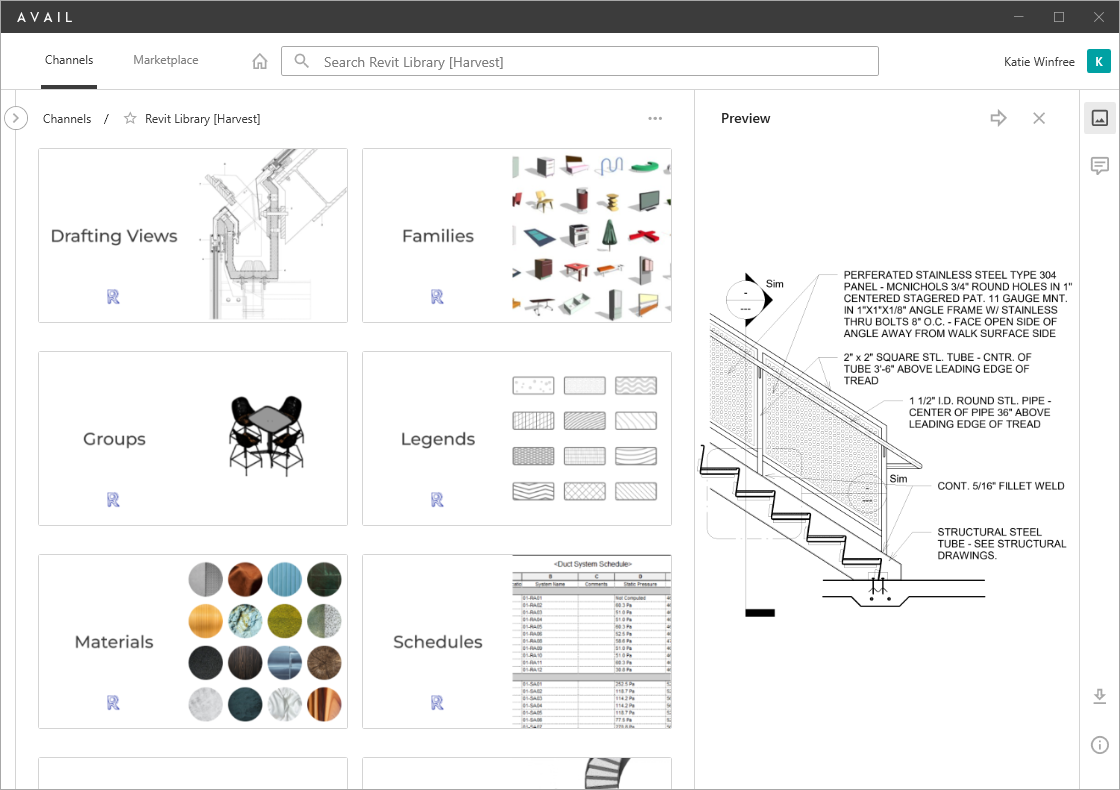
Organize and Find Content With Ease.
- Organize content within Channels – including Families, Sheets, Drafting Views, Groups and Materials. Learn more.
- Use thumbnails and high-resolution previews to find the exact content needed.
Leverage Your Metadata
- Automatically extract parameters and present them as tags and filters.
- Use tags and filters to customize the interface with Key Cards and improve user searchability.
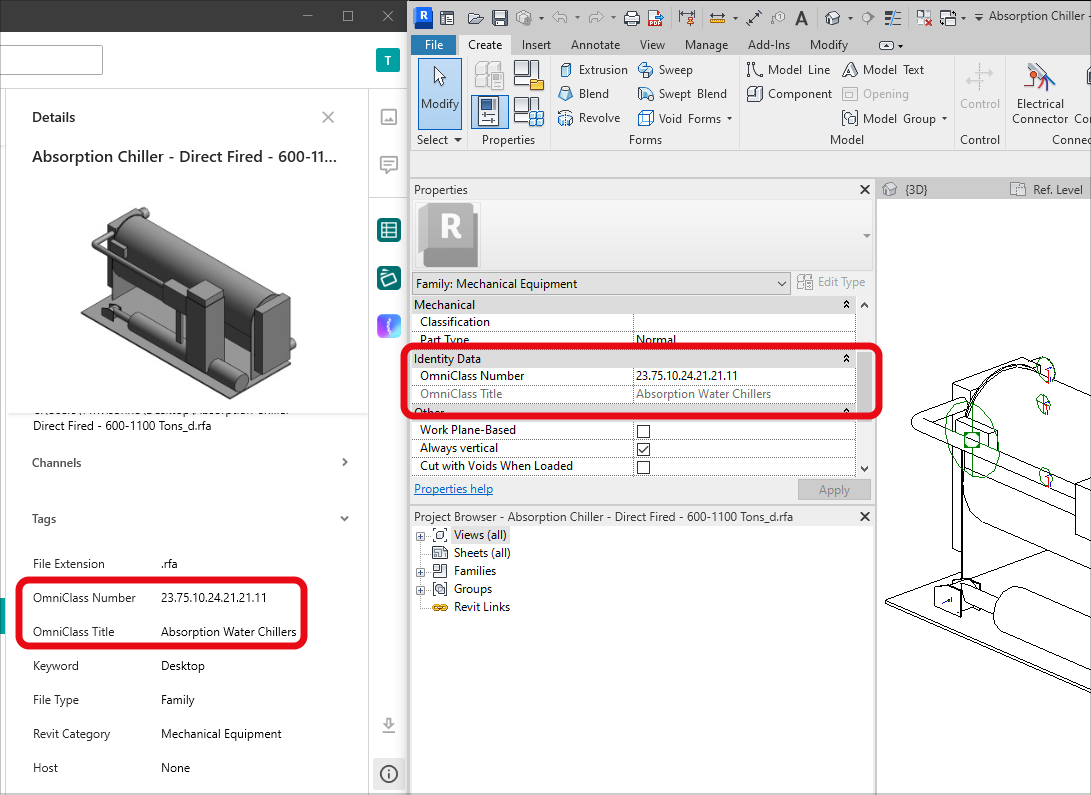
Find Trusted Resources and Create Smarter Designs
See how AVAIL works seamlessly with Revit.
Watch Video
See First Hand How AVAIL Can Simplify Your Revit Workflow
We’d love to help answer any questions you have!
LET'S CHAT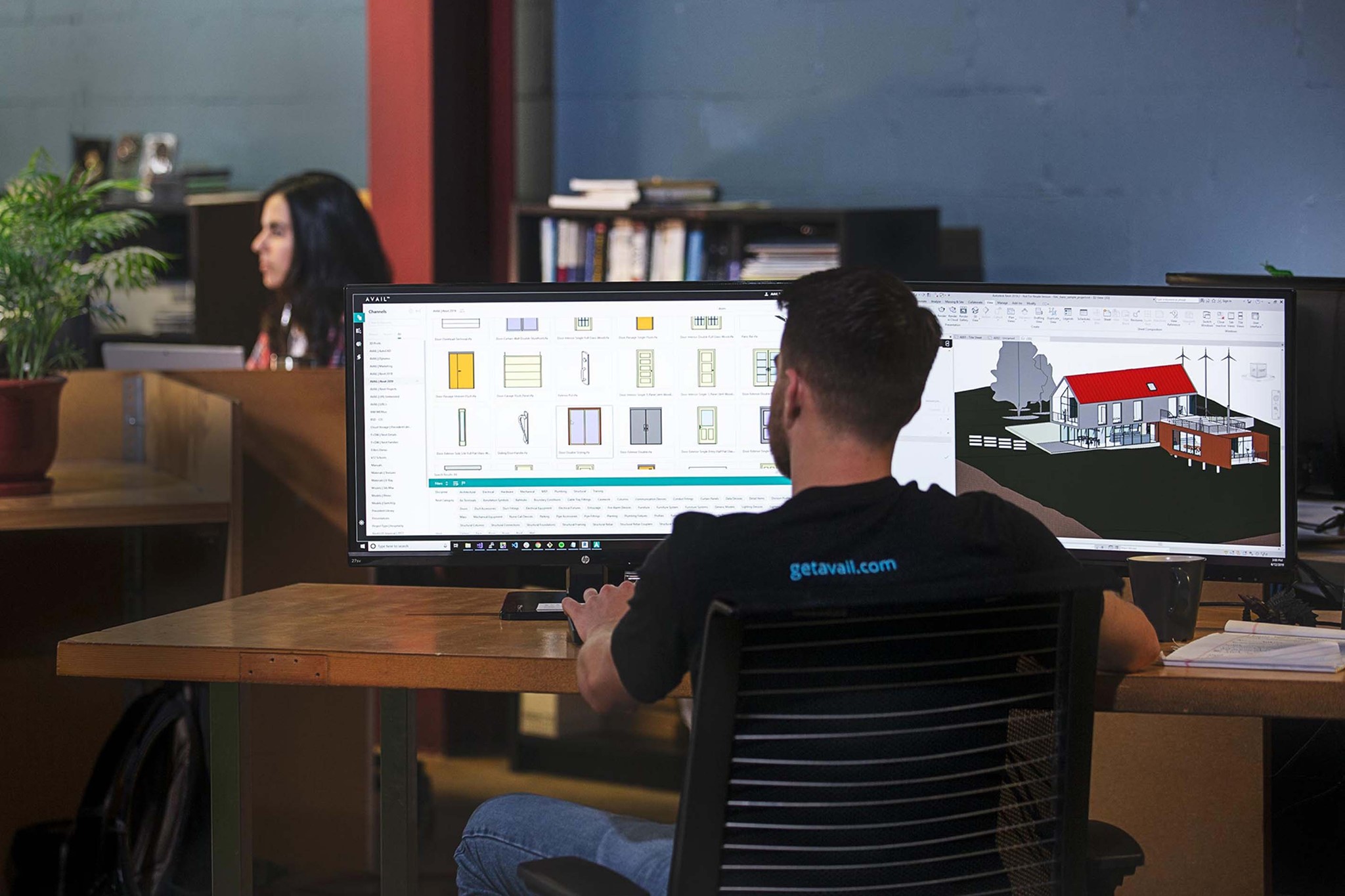
Improving Revit Workflows for AEC Industry Leaders

"Being Revit-centric was the attraction in the beginning, as we have mostly Revit content. But having had AVAIL now and understanding how it works, we’ve actually extended it to other uses.”
Craig Thomas | Digital Practice Manager
LEO A DALY

“We upgrade our BIM libraries every year and this year we went right through it because of the ease of working with content using AVAIL.”
Tony Isenhoff | Design Technology Manager
Eppstein Uhen Architects (EUA)

“Filters and Tags allow for a quick, relational search for any file type, no matter where it resides on our network.”
Kevin Busacker | Associate, Digital Practice Manager
LEO A DALY

