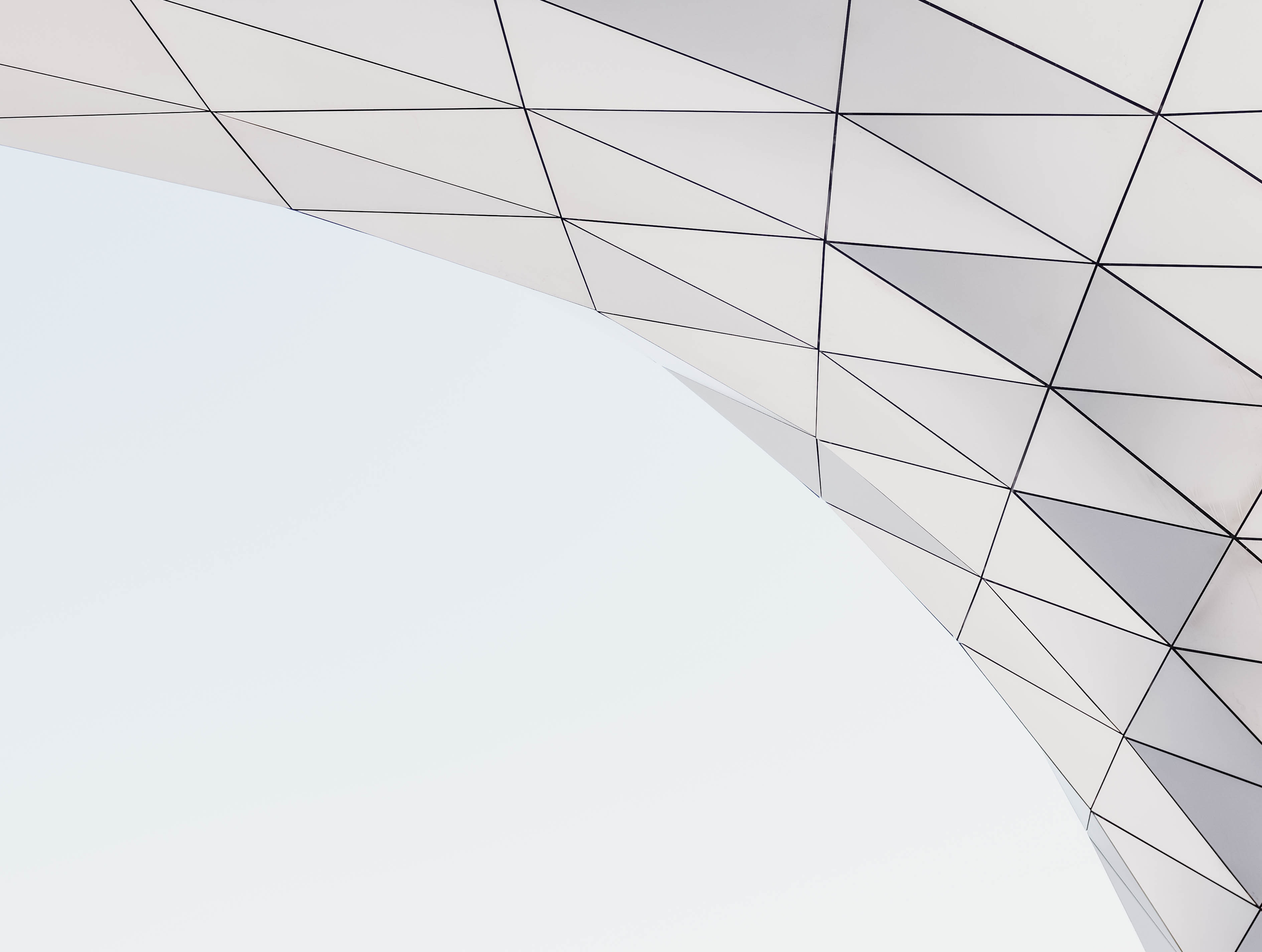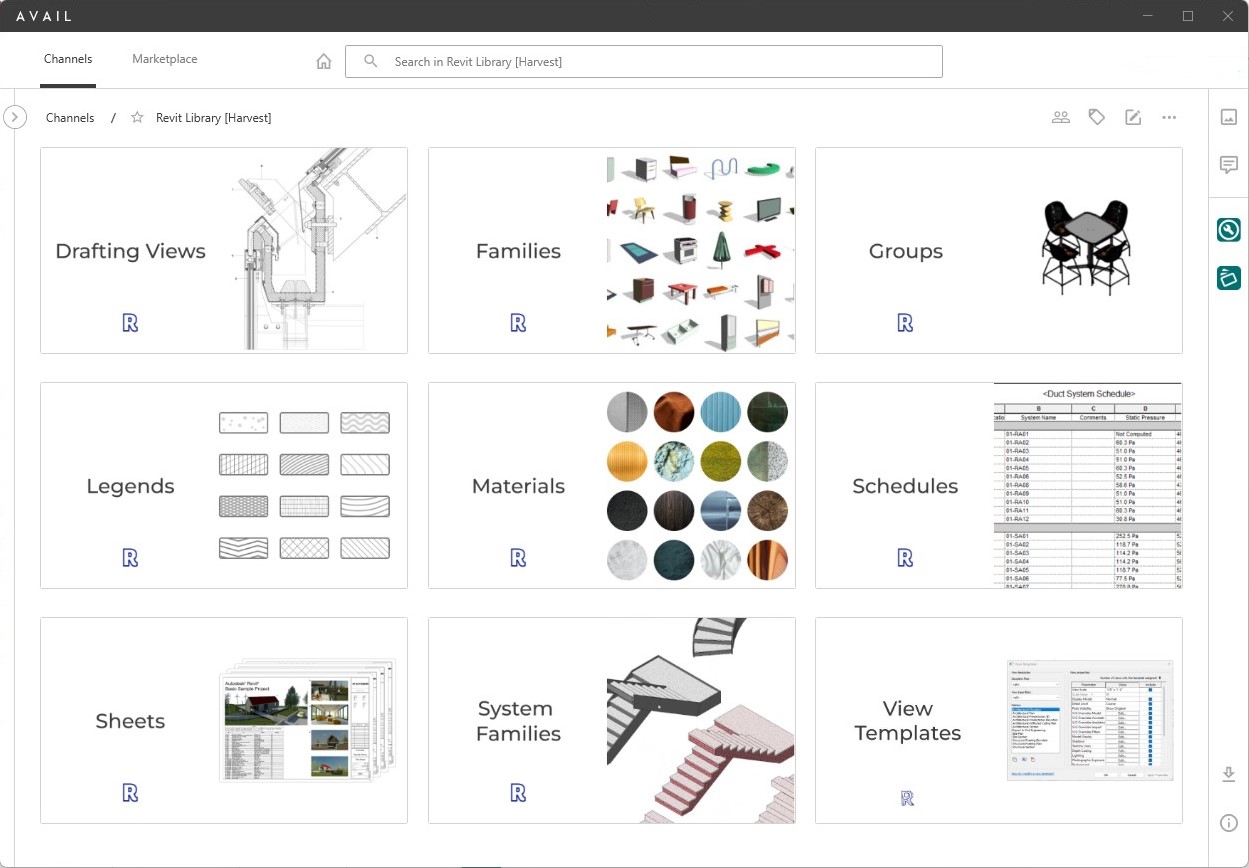
AVAIL Harvest for Revit
Make Revit library content easy to access while maintaining control.
New support for View Templates!
An (R)Evolutionary Advance in Revit Container Library Management
AVAIL Harvest for Revit is a Revit Add-in that virtualizes individual Revit elements within an RVT file, allowing you to view and deploy all content in AVAIL with or without a Revit license. For the first time, you can drag & drop virtualized content directly into Revit – regardless of content type.
THE CONSTRAINTS TO MANAGING CONTAINER FILES AND LIBRARIES
The desire to easily access and utilize non-family Revit content (eg. Drafting Views, Sheets and System Families) has been unmet for quite some time. RVT Container Files (sometimes referred to as Warehouse Files) allow BIM Managers to universally update and maintain content, but user retrieval required multiple text-based Revit dialogs. AVAIL Browser reduced this opacity and churn substantially, but only allowed users to search by Element Name, within one container file at a time.
With AVAIL Harvest for Revit, these indexing and retrieval processes have been automated and streamlined. Now every Revit element appears as an individual object in the AVAIL Desktop: taggable, searchable, and ready to drag & drop into your active Revit Project! Virtualized Thumbnails also allow thumbnail images to load instantly as you scroll through your libraries.
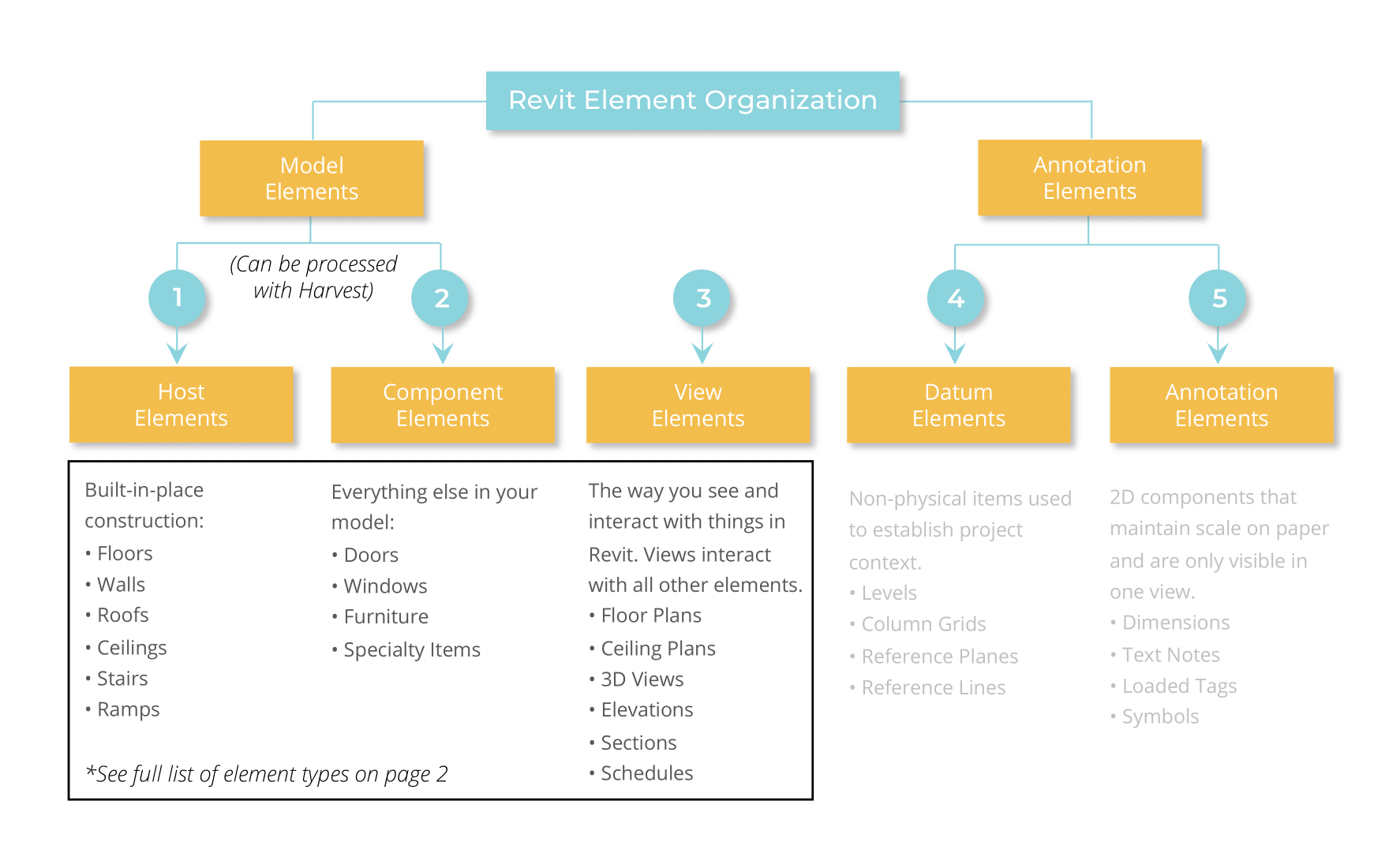
MANAGE REVIT LIBRARIES CENTRALLY, ACCESS INDIVIDUALLY
Historically, Revit Container Files have served as an ad-hoc solution to a pervasive workflow problem for BIM Managers: how to store, edit, standardize, and update Revit content efficiently – while providing easy means of access for users. This perpetual balancing act, paired with the increase in volume of content over the years, has proved a considerable drain on BIM team resources. The dream that content could be centrally accessed, but viewable and usable as individual elements is now possible.
AVAIL Harvest Quick Hitters
AVAIL Harvest for Revit makes it possible for individual Revit elements, which remain locked within a Container File, to be used like any other content in AVAIL:
- Viewed in high-resolution, without the presence of Revit
- Tagged for rapid search & identification
- Used by loading, or dragging & dropping, the elements directly into Revit
- Bulk-Loaded for ease of project startup
With AVAIL Harvest for Revit, every Revit Element acts as an individual, discrete object that’s ready to be searched and loaded into current projects with a single click.
THE VALUE OF VISUALS
AVAIL Harvest for Revit builds on AVAIL’s strength in visual organization and search optimization. Harvest automatically virtualizes and organizes high resolution preview images to allow users to speed-search for individual assets.
Harvest also provides the option to extract elements into separate files, which can be useful when using AVAIL’s Host in Cloud feature; we call these Element Level Containers.
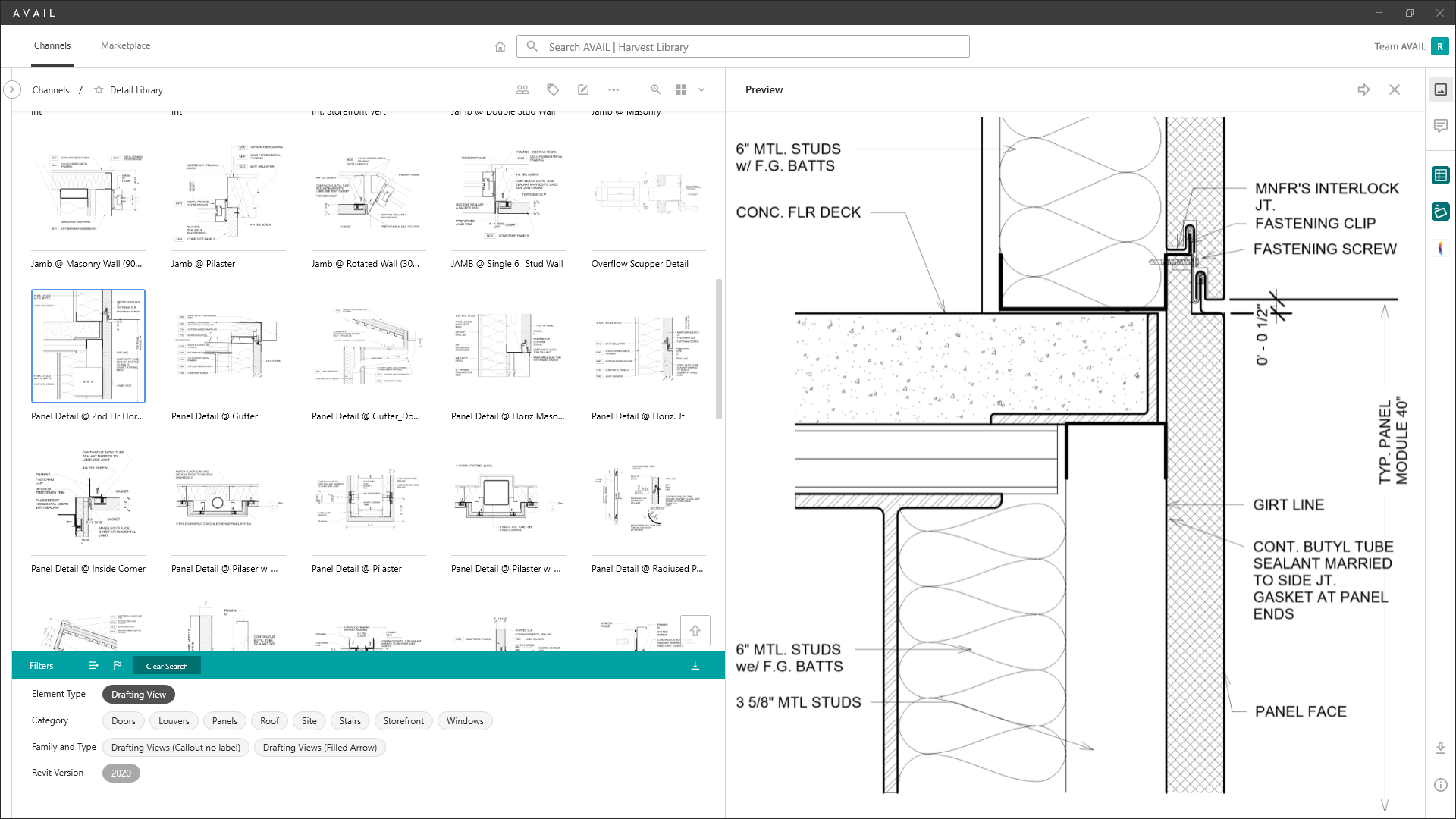
What Harvest Means for Your Work
Keep elements in a Container File for easy maintenance (Happy BIM Manager!)
Virtualize elements so they are easier to find, view, and use (Happy Designer!)
Create high-resolution images of Drafting Views, Sheets, and Legends (Happy Designer!)
Eliminate the need for Revit to be present to view the content (Happy Principals and non-Revit users!)
Support for Bulk-Loading of Revit Elements in any combination you choose
Element Types
Easily manage, deploy, and consume Drafting Views, Sheets, Schedules, Legends, Groups, Families, System Families,
and now Materials and View Templates!
SUPPORT FOR REVIT MATERIALS
We’ve extended AVAIL Harvest for Revit to support Materials! Now you can publish, search and retrieve individual, native Revit materials through AVAIL. Getting those materials into Revit is then a simple drag and drop from AVAIL Desktop.
You can now forget about cumbersome .adsklib files for managing your material libraries. Harvest now lets you manage them directly from one or more Revit project files (.rvt). We like to refer to them as “Container Libraries” and we often hear customers calling them “Warehouse Files”. With Harvest, you can now easily manage your firm’s Revit material library in one or more Container Libraries while giving your users access to them individually through AVAIL Channel(s).
Note that loading of Revit Materials and View Templates requires AVAIL for Revit 5.0 or above.
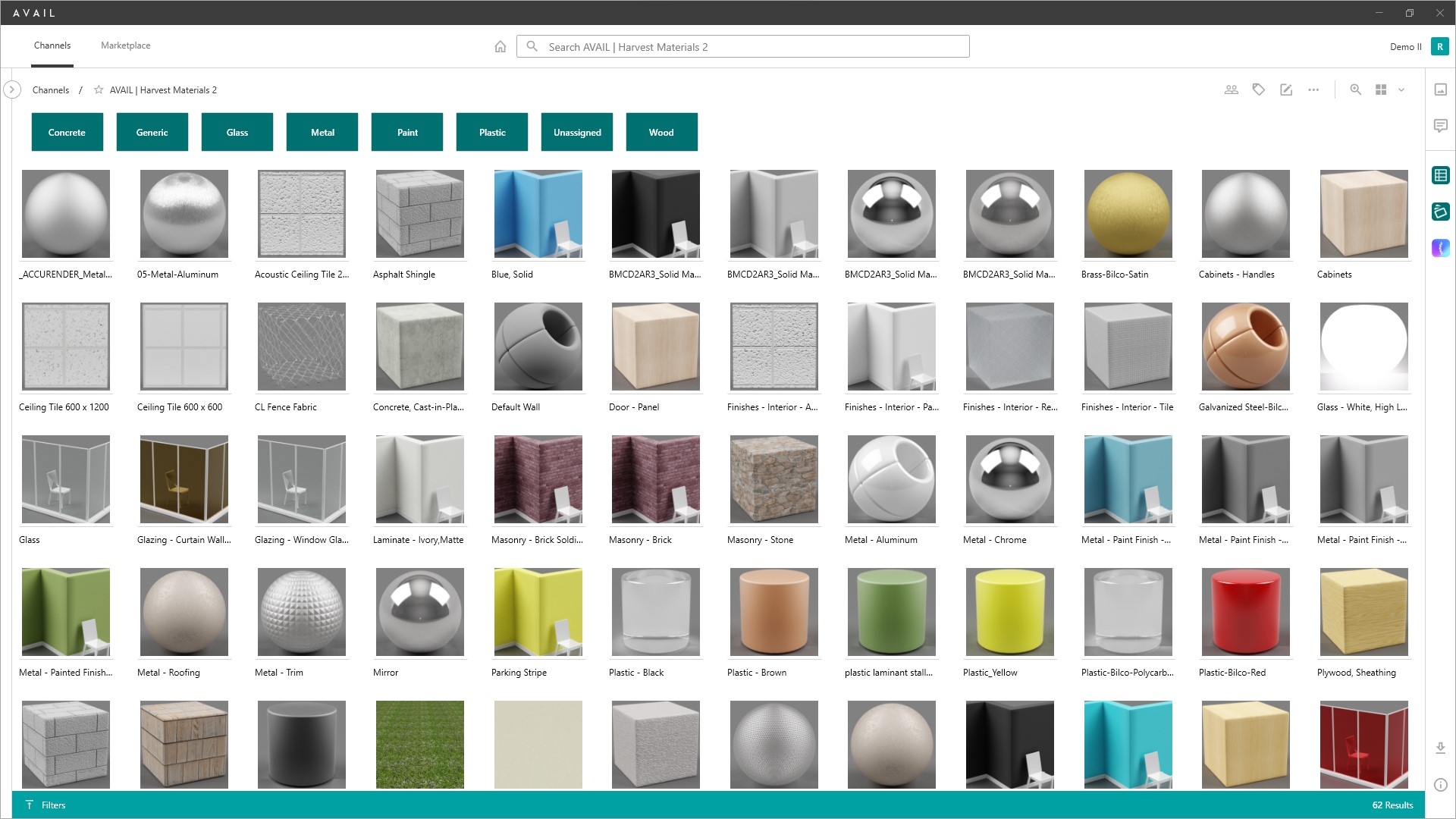
Simple Revit Material Management With Harvest
Automatically generate material parameters such as AppearanceAssetId, Material Category, Description, URL and Keyword through the Revit Tag Generator.
Harvest picks up the material thumbnails automatically!
Search and filter material libraries in AVAIL Desktop
Load materials into Revit projects is an easy drag and drop from AVAIL.
Bulk load materials for quick project startup.
Publishers can find the AVAIL Harvest for Revit installer in the Manage Portal.
Find more information
- Guide: Getting Started with Harvest
- Webinar: Harvest 2.0 Release
- Product Sheet: AVAIL Harvest 2.0
- For sale inquiries: sales@getavail.com
Customers can download AVAIL Harvest 2.2 in the Preview section of the AVAIL Manage Portal