
Feature Overview
Quickly locate and use the information you need, so you can spend less time searching and more time designing.
An interface designed for a visual audience to easily identify what they need within a couple of clicks.
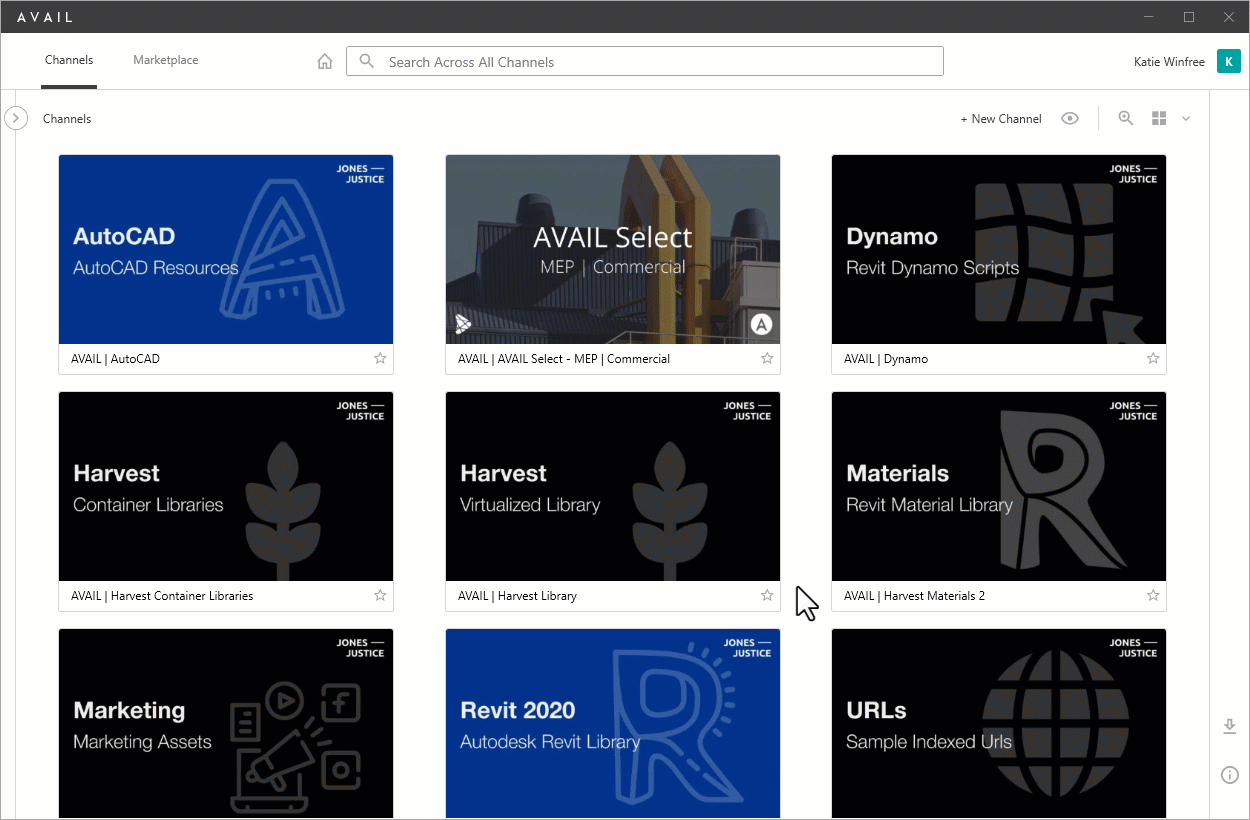
Organize Content Using Channel Cards & Key Cards
Group digital assets according to department, project applications and Family Types – or customize however you choose! Learn more.
Filter Content With Tags
Add Tags to your content to filter down assets with just a couple of clicks. Learn more.
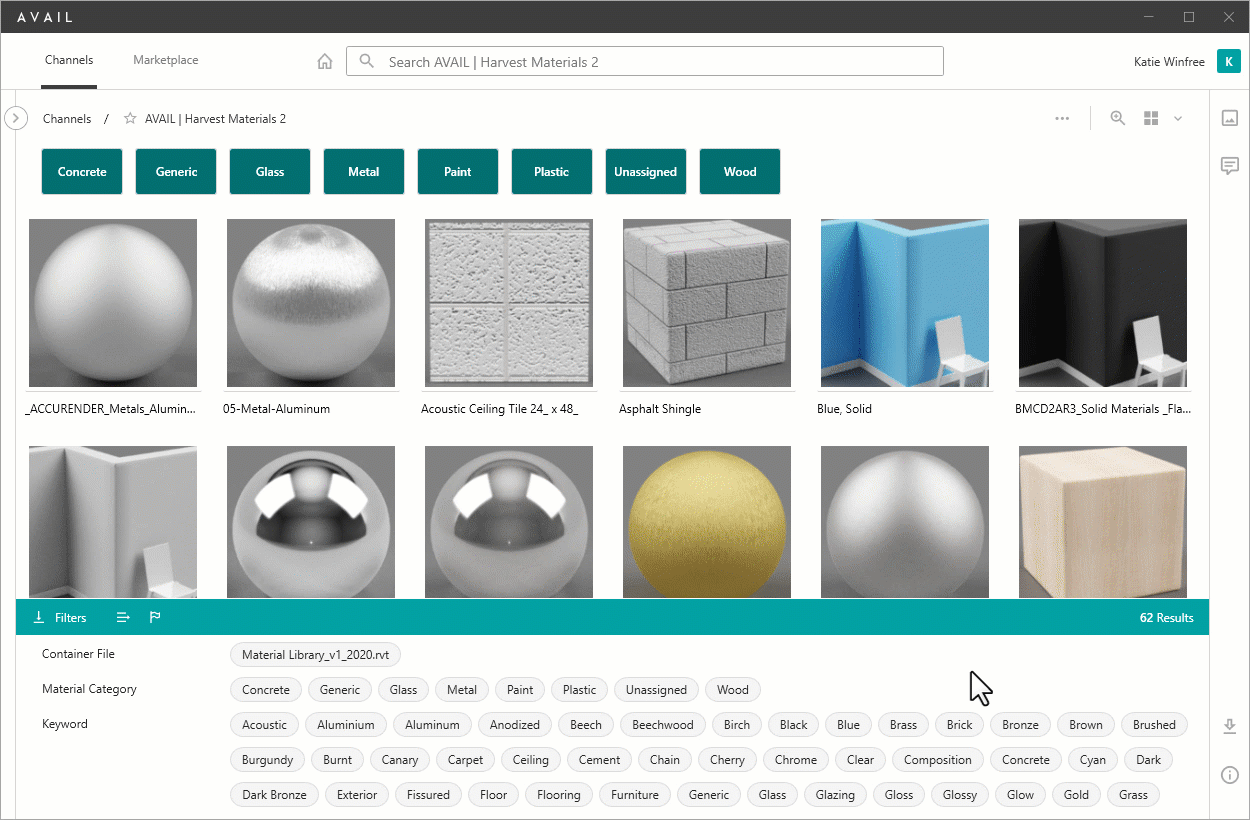
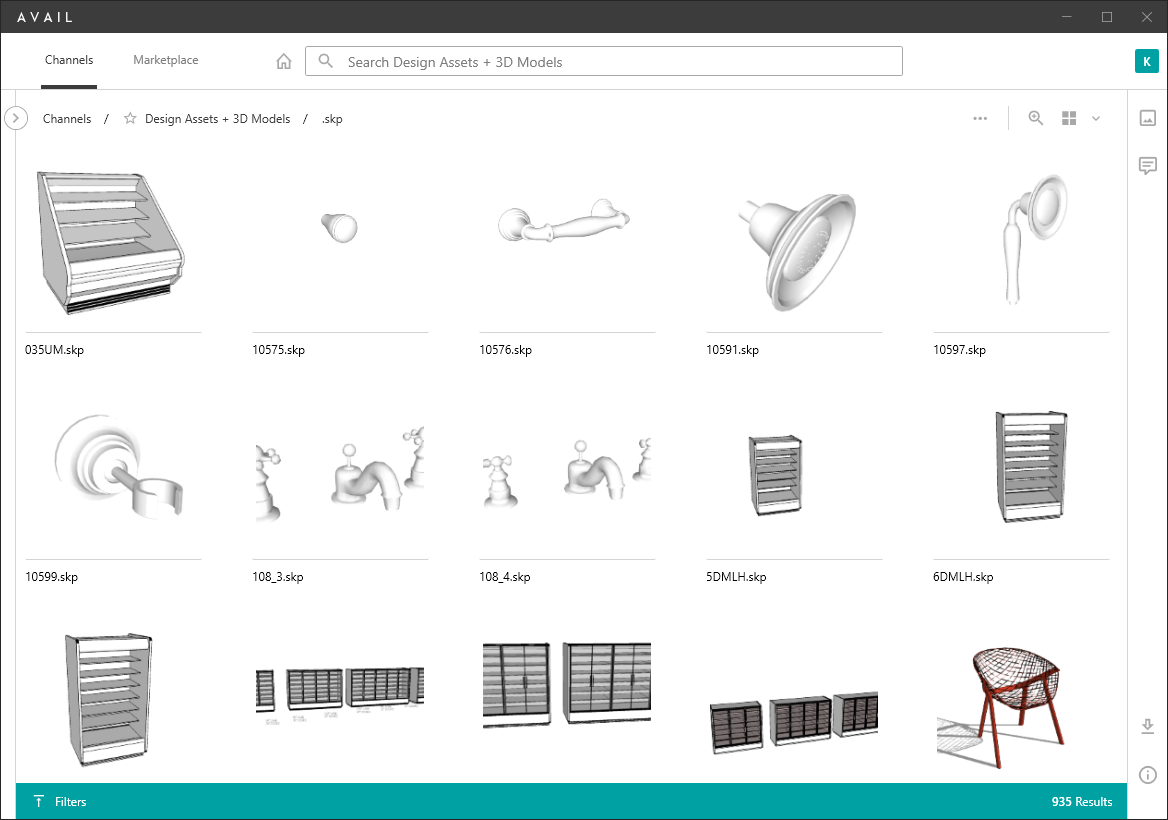
View Thumbnails to Quickly Find Content
Easily identify the file you need through a visual presentation of thumbnails.
New Content At Your Fingertips
Access manufacturer and third party content sources in the AVAIL Marketplace.
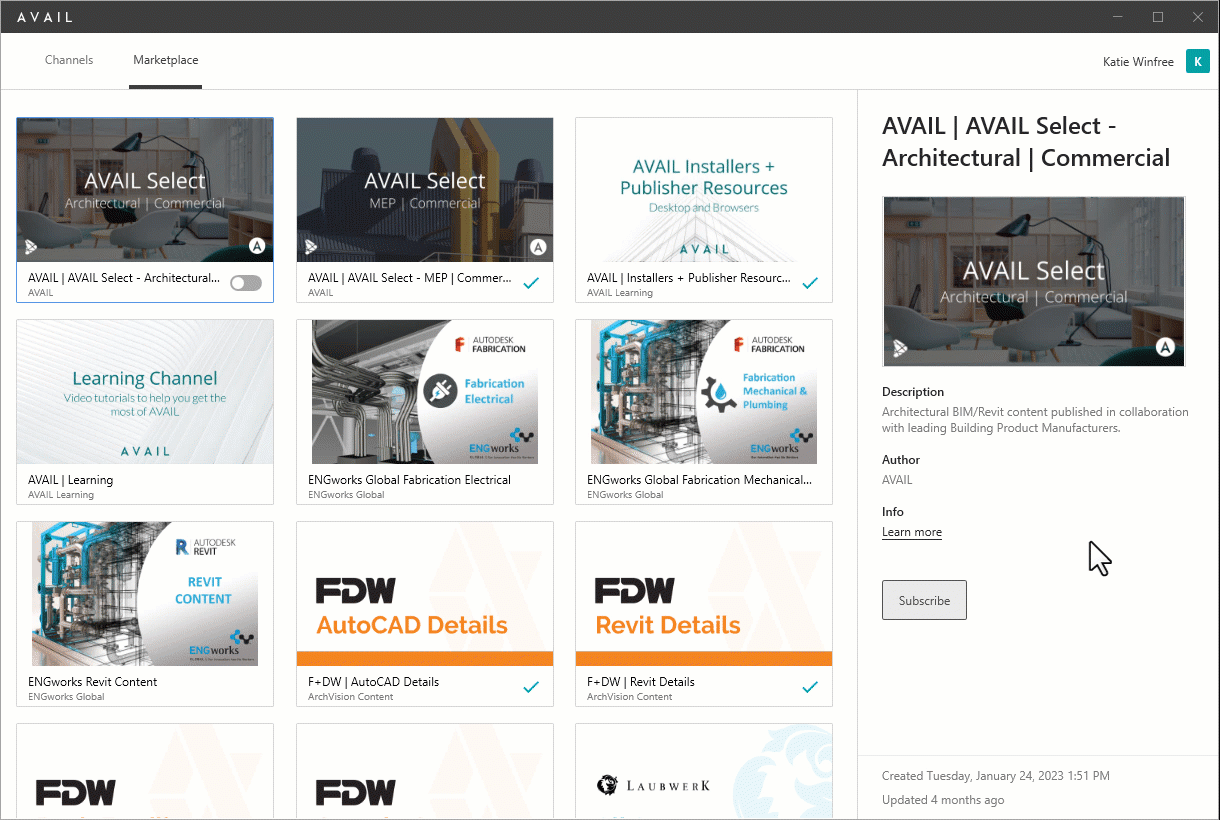
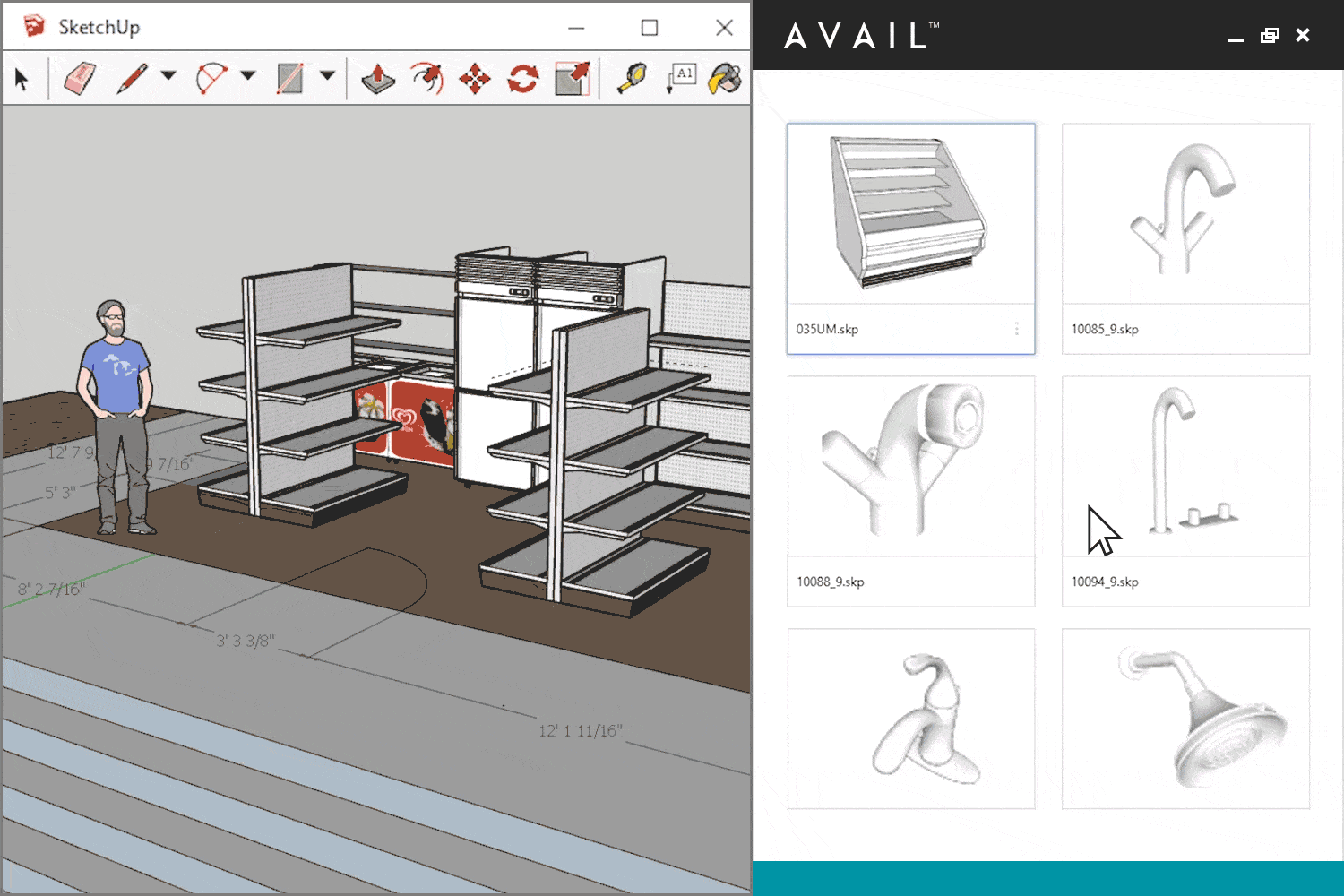
Drag and Drop Files
Load files directly into your favorite applications such as SketchUp or Photoshop.
Bring Your Own Storage
AVAIL Desktop accesses information regardless of what cloud storage it lives in. Learn more.
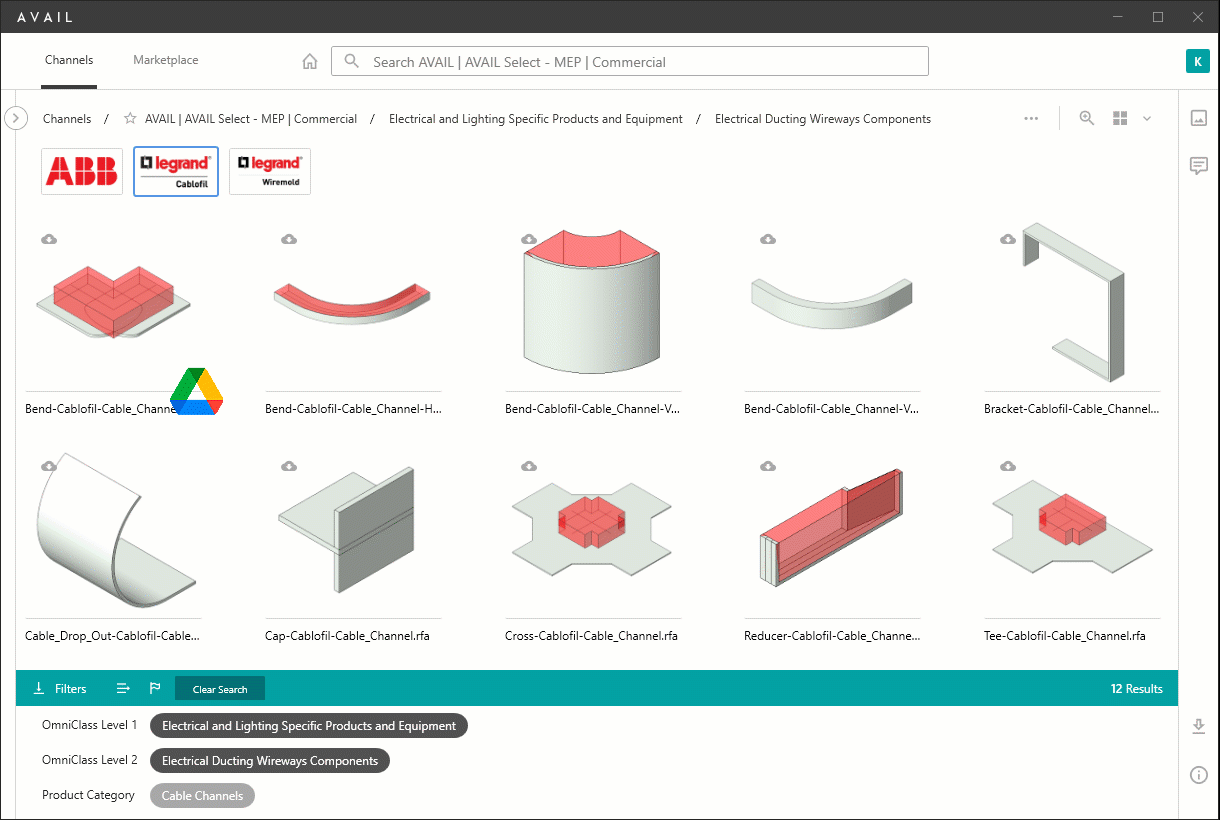
Providing BIM Teams a Faster Way to Locate Content

“Filters and Tags allow for a quick, relational search for any file type, no matter where it resides on our network.”

“Better indexing means less time lost looking and fewer frustrations.”

"AVAIL has really streamlined my workflow and made the process smoother. It's nice to not have to break focus and look elsewhere."

