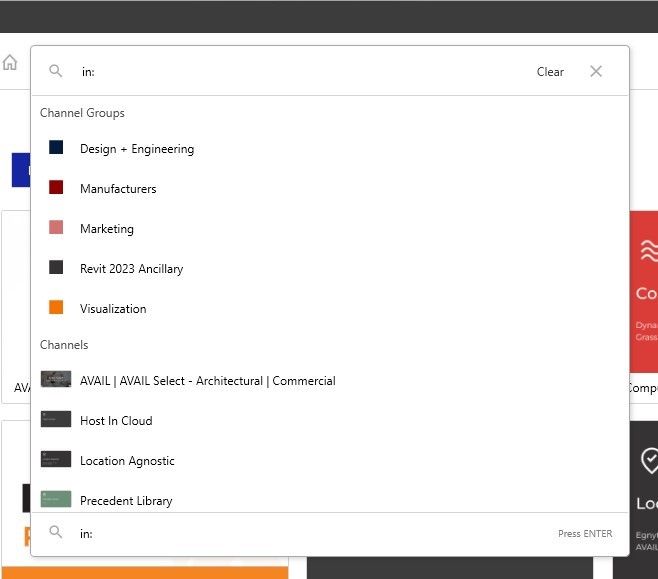
Scoped Searches
The 4.5 release of AVAIL Desktop includes a major update to the underlying AVAIL search engine. In order to continue improving on the delivery of targeted content across vast amounts of information we’ve introduced a new capability we refer to as “Scoped Searches”.
One way to think about improving search performance is to narrow the body of information you’re searching. What you’re “not” interested in searching may be more important than what you are searching when it comes to “de-noising” your search results.
A simple example would be to think about searching for content used in a specific application such as Revit, Rhino or SketchUp. Your search results would improve if you could eliminate content associated with the application(s) you’re not interested in. Seems like a simple concept but how to get there?
Enter Scoped Searches. We introduced two new features in AVAIL Desktop 4.5 that allow you to more precisely target your searches. By introducing the concept of “searching in:” something and “searching from:” something we’ve opened up a powerful new way to target searches. With Scoped Searches you can now search “in:” not only Channels but also Channel Groups. When searches originate externally from AVAIL Desktop the new Application Mappings feature provides for Scoped Searched “from:” specific applications.
GIVE IT A TRY!
After creating Channel Groups give the new Scoped Searches feature a try in the AVAIL Desktop search bar by typing “in:”. You will be presented with a listing of both Channel Groups or Channels that you can choose from to target a search!
Find more information
- AVAIL Help Center: Scoped Searches
- For sale inquiries: sales@getavail.com

