Best Brand Identity
Best Visual Navigation
Most Creative
Customize away! AVAIL’s annual Show Your Cards Contest celebrates the most creative and eye-catching AVAIL organizational strategies.
Submit Entry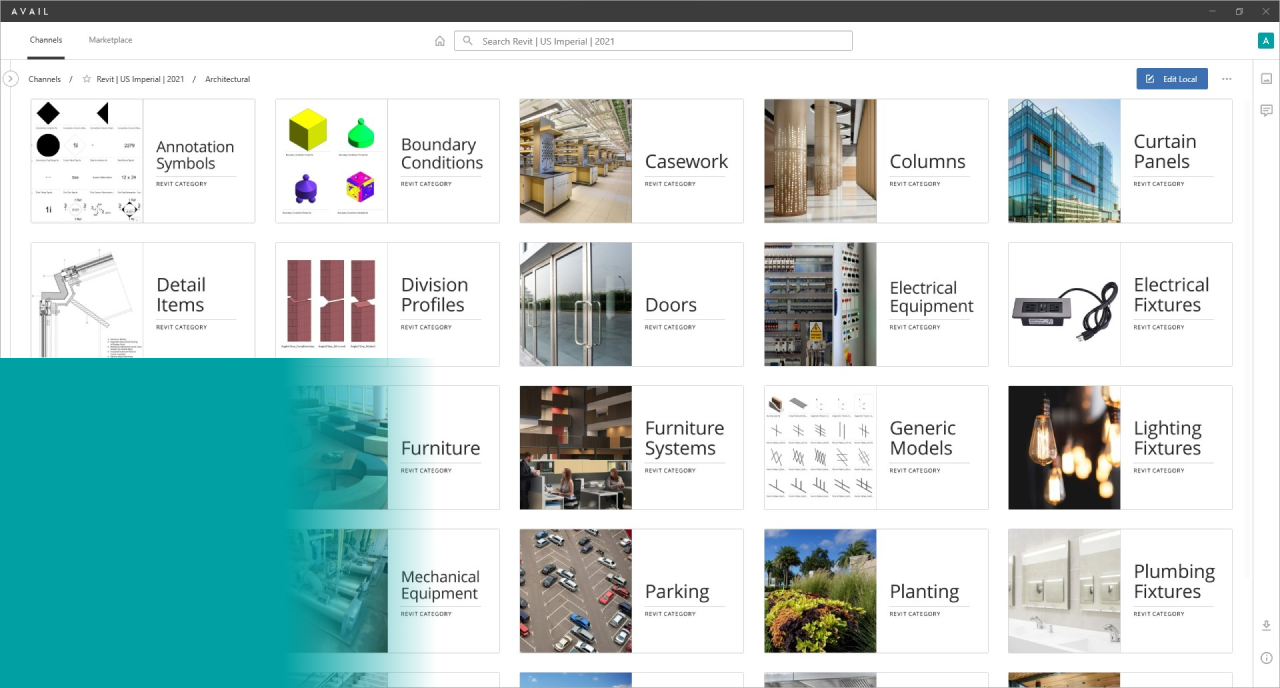
Best Brand Identity
Best Visual Navigation
Most Creative

Our panel of AVAIL, visual navigation, and graphic design experts selected last year’s Show Your Cards Contest winners for their consistent, intuitive, and creative designs.
Channel Cards are designed to make navigating your firm’s assets quick and easy. And because you can customize them with your own graphics they’re a perfect way to make AVAIL look and feel like your own! We’d love to see how you’ve incorporated your firm’s identity into your Channel Card strategy.
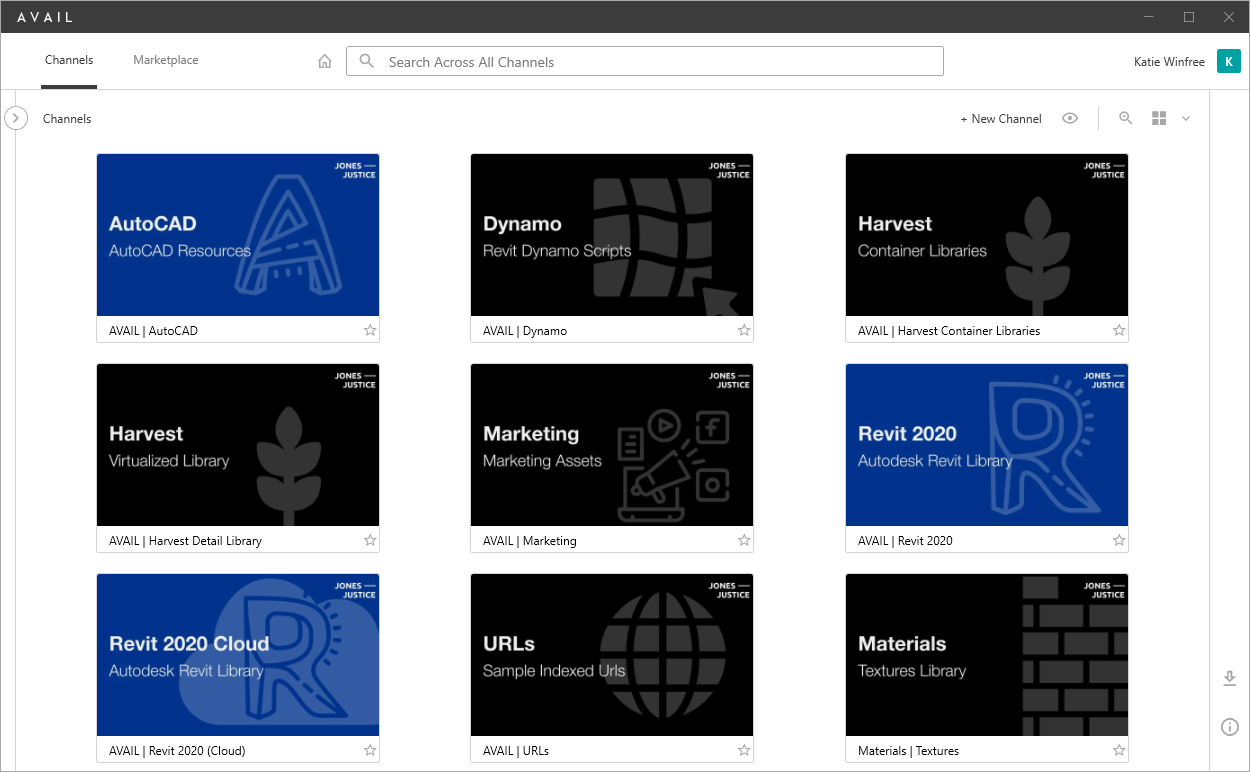
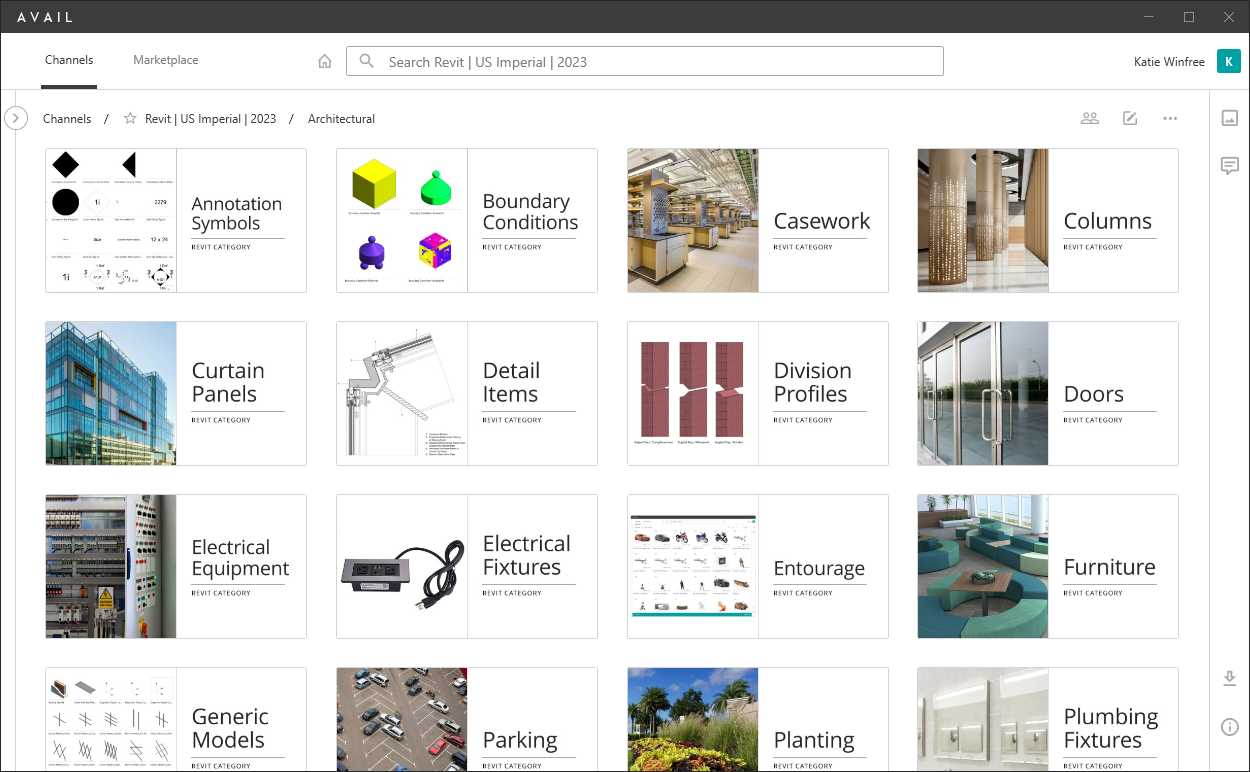
Key Cards are data driven from the Tags you’re using to make finding content easier. By adding custom graphics to your Key Cards navigating content within a Channel improves immediately. Show us how visual navigation using Key Cards breathes new life into your most challenging content organization.
Because AVAIL is file type agnostic, it provides the capability to organize any kind of content. We want to see how you’re using Key Cards for information you are organizing in AVAIL other than BIM content.
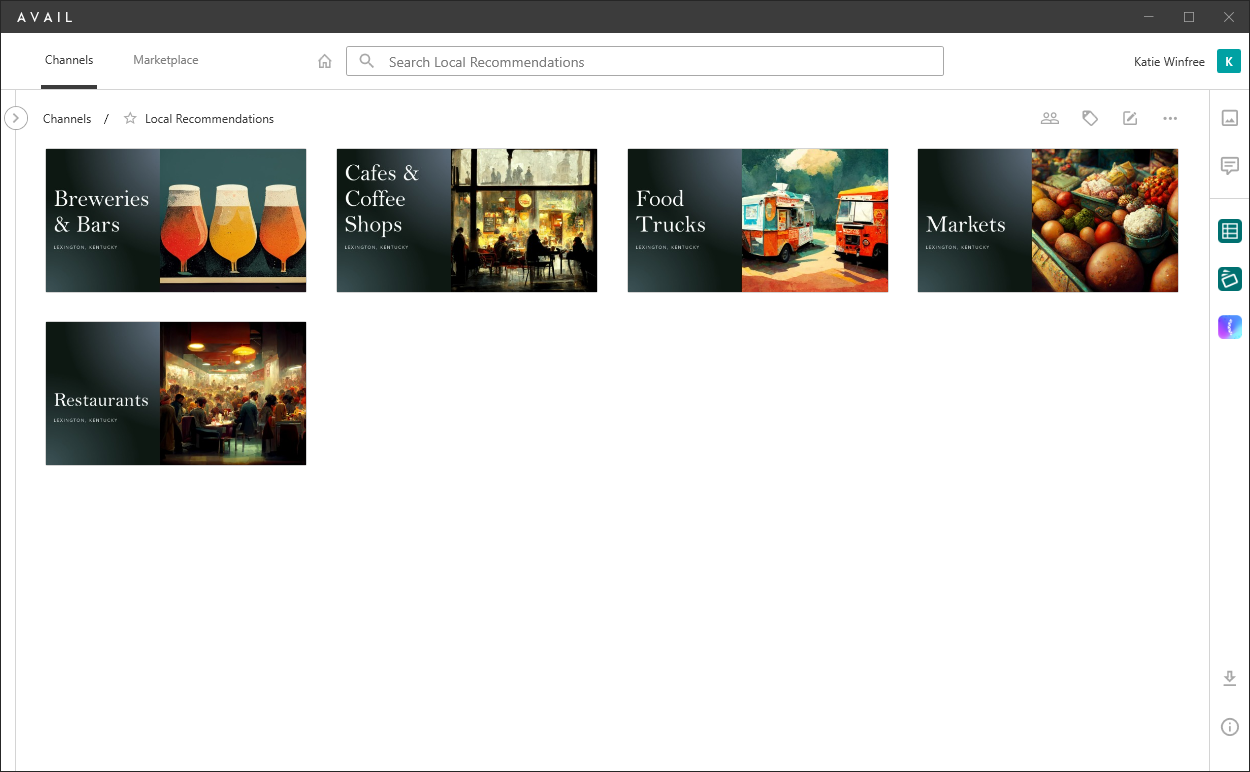

BLOG POST
Everything you need to know about customizing your content library in AVAIL

Start organizing your content library with our easy-to-use Key Card and Channel Card designs featuring tried and true elements
Need AVAIL?
Download Templates for Free:
