AVAIL BROWSER FOR REVIT 5.0
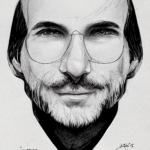 Steve Jobs once said “When you first start off trying to solve a problem, the first solutions you come up with are very complex, and most people stop there. But if you keep going, and live with the problem and peel more layers of the onion off, you can often times arrive at some very elegant and simple solutions.”
Steve Jobs once said “When you first start off trying to solve a problem, the first solutions you come up with are very complex, and most people stop there. But if you keep going, and live with the problem and peel more layers of the onion off, you can often times arrive at some very elegant and simple solutions.”
We can attest to Jobs’ insights. At AVAIL, we never stop thinking about the problem. After five years of continual development and feature additions it was time to take a step back and see if we could simplify things…
Introducing AVAIL Browser for Revit 5.0
Step 1 – Drag & drop directly from AVAIL Desktop
Step 2 – If there are multiple Types, select one (or more) and choose Load or drag & drop to place
Option 1 – Need to pre-load multiple Types? Use new checkboxes beside each Type and select Load Selected
Option 2 – Need to bulk-load mulitple Elements? Simply drag & drop from AVAIL Desktop and choose Bulk Load in the Browser
You can find the AVAIL Browser for Revit 5.0 installer in the Preview section of the Manage Portal.
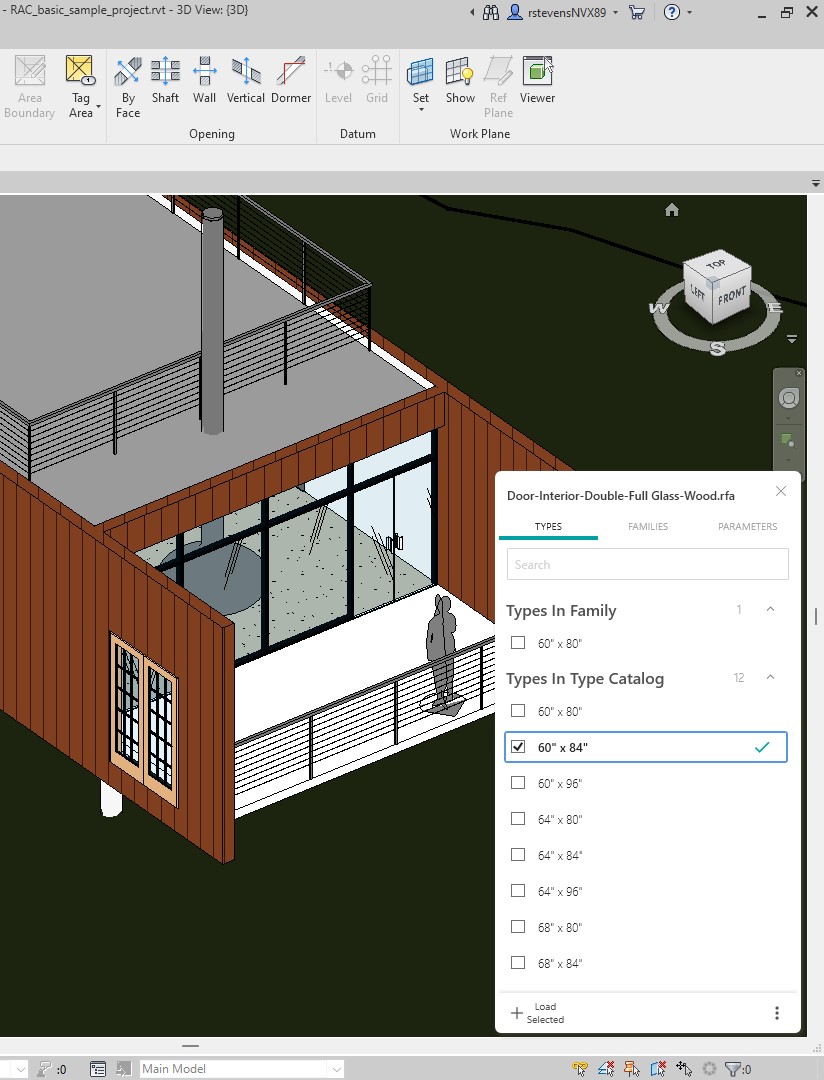
The new revamped AVAIL Browser for Revit makes finding, loading and placing content in Revit simple.
Our team has redesigned the AVAIL Browser for Revit experience from the ground up to streamline your interactions with Families, System Families, Drafting Views, Sheets, Sheets, Schedules, Groups and now… Materials! We think you’ll like what you see.
The AVAIL Browser for Revit 5.0 initiates a simplified Revit workflow that simplifies browsing / searching and placement of Revit content taking full advantage of the new AVAIL Desktop features such as Key Cards and Dynamic Paths. And there’s more to follow as we make improvements to contextual search that will help you find exactly the information you’re looking for.
- A redesigned Revit workflow that simplifies browsing / searching and use of content.
- Single content viewing experience from AVAIL Desktop
- Drag & Drop functionality from AVAIL Desktop complemented by a companion Type Catalog pop-up in Revit
- Detailed Type and Type Catalog viewing and options for loading in Revit
- Dragging content from AVAIL Desktop automatically initiates download and upgrade operation(s) as needed
- Bulk loading support when content is multi-selected or drag & dropped from AVAIL Desktop
You can find the AVAIL Browser for Revit 5.0 installer in the Manage Portal.

