AVAIL Desktop 4.5 RELEASE
WATCH AN OVERVIEW OF OUR LATEST PRODUCT LAUNCH HERE
Introducing AVAIL Desktop 4.5!
AVAIL Desktop 4.5 introduces several powerful new features designed to improve organizing, searching and finding information within AVAIL. New features include Channel Groups, Application Mappings and Scoped Searches.
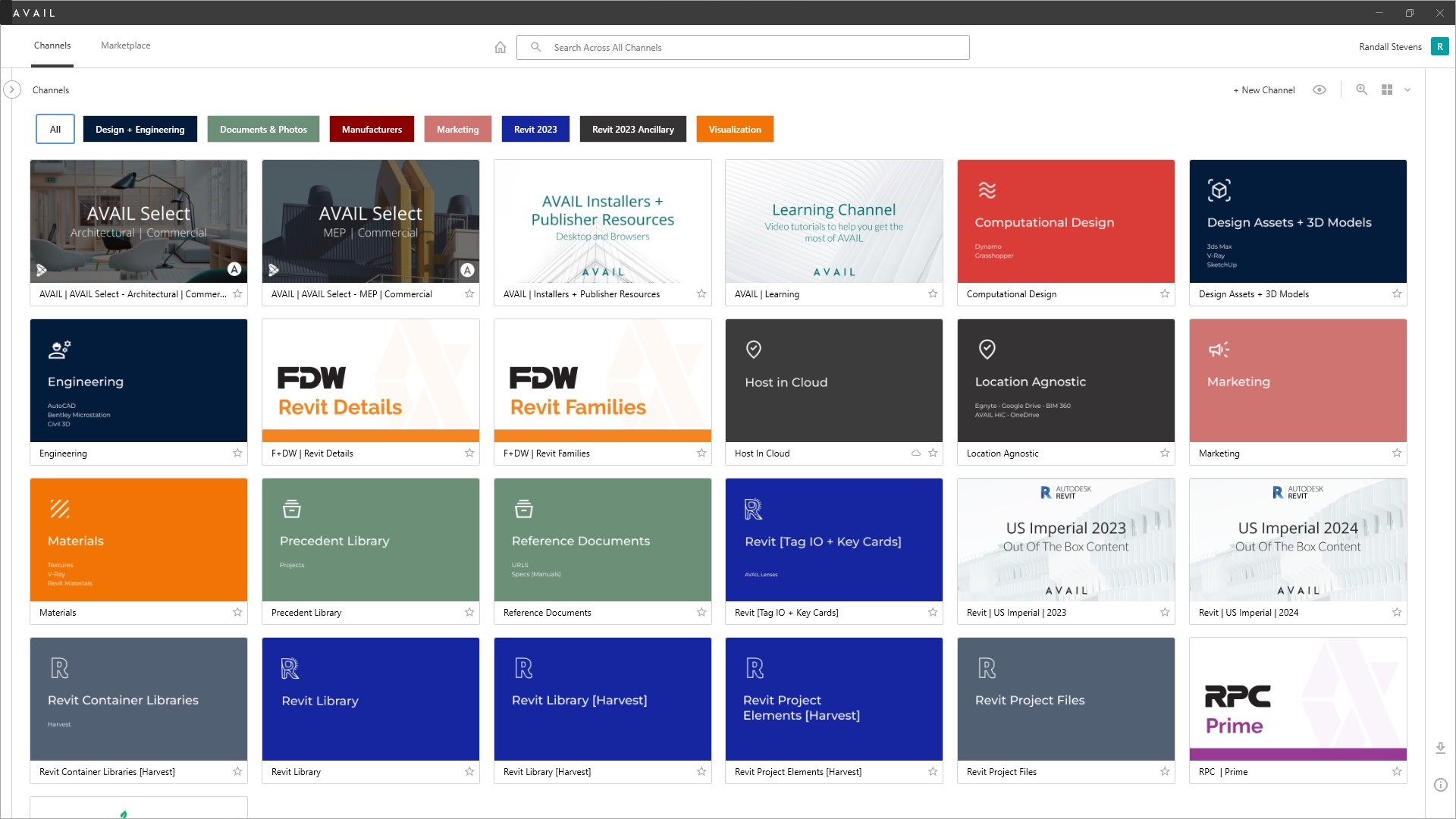
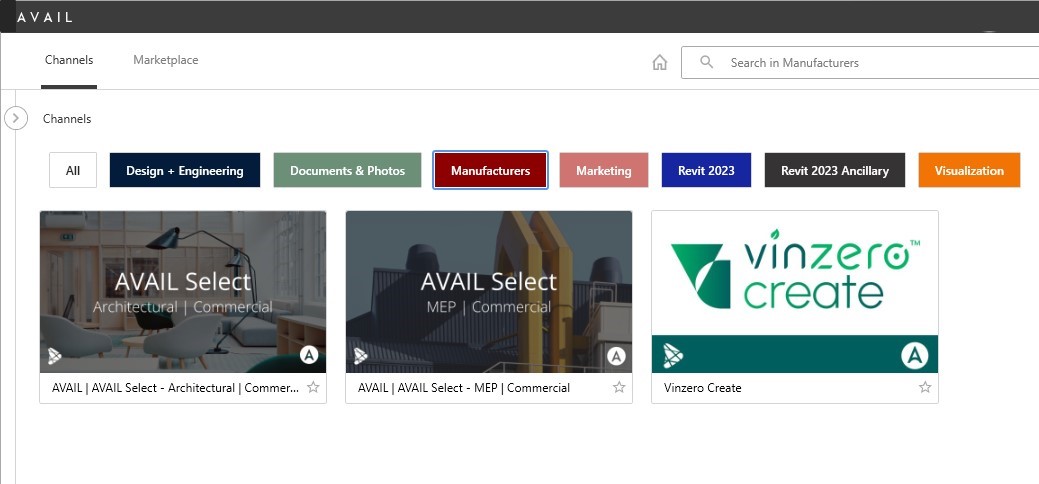
CHANNEL GROUPS
A simple, but powerful, new way to filter Channels.
As your use of AVAIL expands so are the number of Channels you need. Channel Groups provide a powerful new way to organize those Channels. Once set up you can filter your Channels easily and discover a whole new means of focusing searches.
Learn more here.
APPLICATION MAPPINGS
Think of them as “smart searches”.
Combined with Channel Groups, the new Application Mappings feature allows searches from specific applications like Revit to prioritize search results. With Application Mappings AVAIL gets smarter and you gain more control over prioritizing search results!
Learn more here.
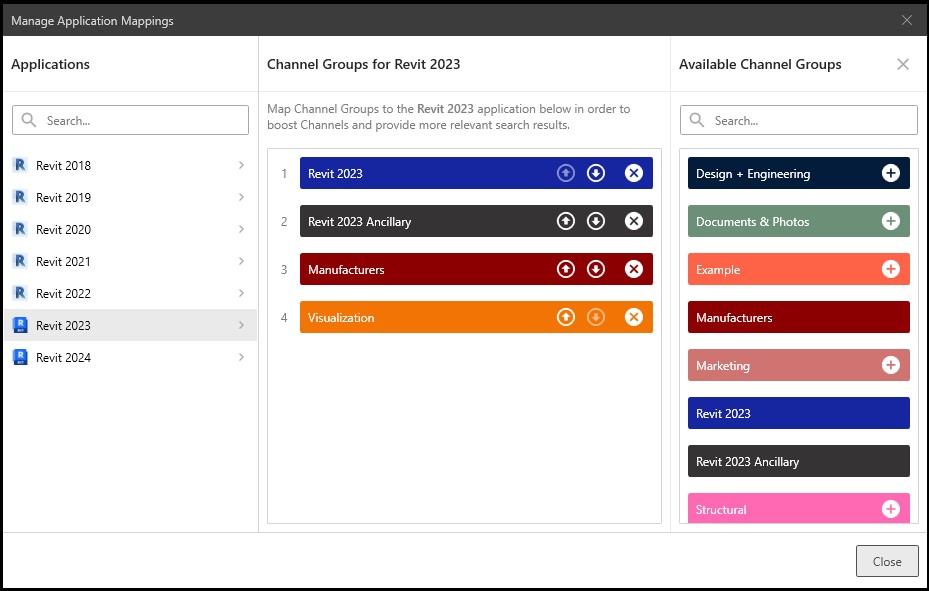
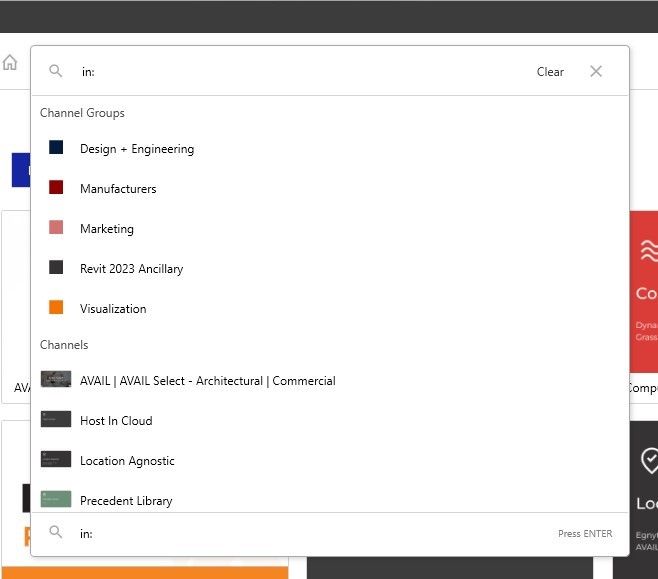
SCOPED SEARCHES
Targeting your searches just got easier!
Underlying this release is a powerful new improvement to the way you can perform searches in AVAIL. You’ll find intuitive new ways to scope your searches for improved results using “in:” search prompts for targeted searches not only in Channels but newly introduced Channel Groups. And when searches originate outside of AVAIL Desktop a new “from:” scope adds additional focus to your searches via Application Mappings. Combined, Scoped Search takes AVAIL to a whole new level helping you find the information you need, faster!
Learn more here.
AVAIL FOR REVIT 5.1
Don’t wait for Revit 2024 to improve your search experience in Revit!
PROJECT NAVIGATOR!
Introducing Project Navigator, a powerful new feature that extends Revit’s native project browser to help you navigate the dense information you are forced to endure as your projects grow. Now you don’t have to wait for Revit 2024 to take advantage of advanced search capabilities! Project Navigator provides you with new search and filtering capabilities, an Instance Navigator that pinpoints the exact element you need in the project, and, of course, quick access to extending your searches to AVAIL to find the exact content you need!
- New Project Search
- Element Filters
- Instance Navigator
- Search AVAIL With 1-Click
Learn more here.
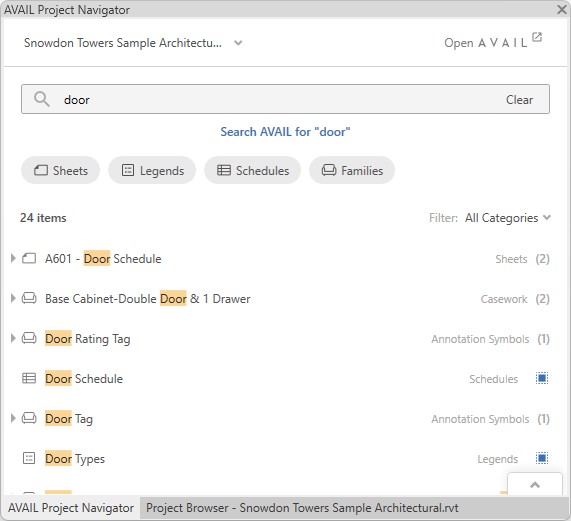
AVAIL HARVEST FOR REVIT 2.3
We’ve added support for View Templates!
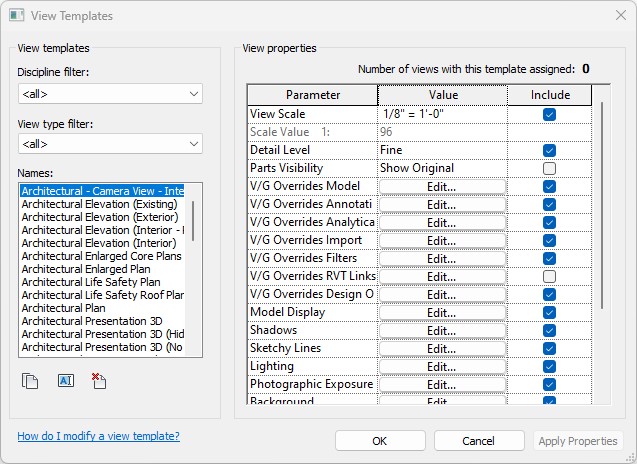
Revit View Templates
We’ve extended AVAIL Harvest for Revit to support View Templates! Now you can publish, search and retrieve individual, native Revit View Templates through AVAIL. Loading View Templates into Revit is then a simple drag and drop from AVAIL Desktop.
You can find the AVAIL Harvest for Revit 2.3 installer in the Manage Portal.
Note that loading of Revit View Templates requires AVAIL Browser for Revit 5.0 or higher, also available in the Manage Portal.
Learn more here.
AVAIL ANALYTICS 2.1
We recently introduced AVAIL Analytics 2 and already have some updates based on your feedback! Watch for those updates in this release cycle.
New AVAIL Analytics Reports!
We launched the new and improved AVAIL Analytics platform that leverages PowerBI reporting recently. Reports now cover Users, Search, Channel activity, and Downloads.
Enterprise customers can access new and improved AVAIL Analytics here (must have Admin privileges).
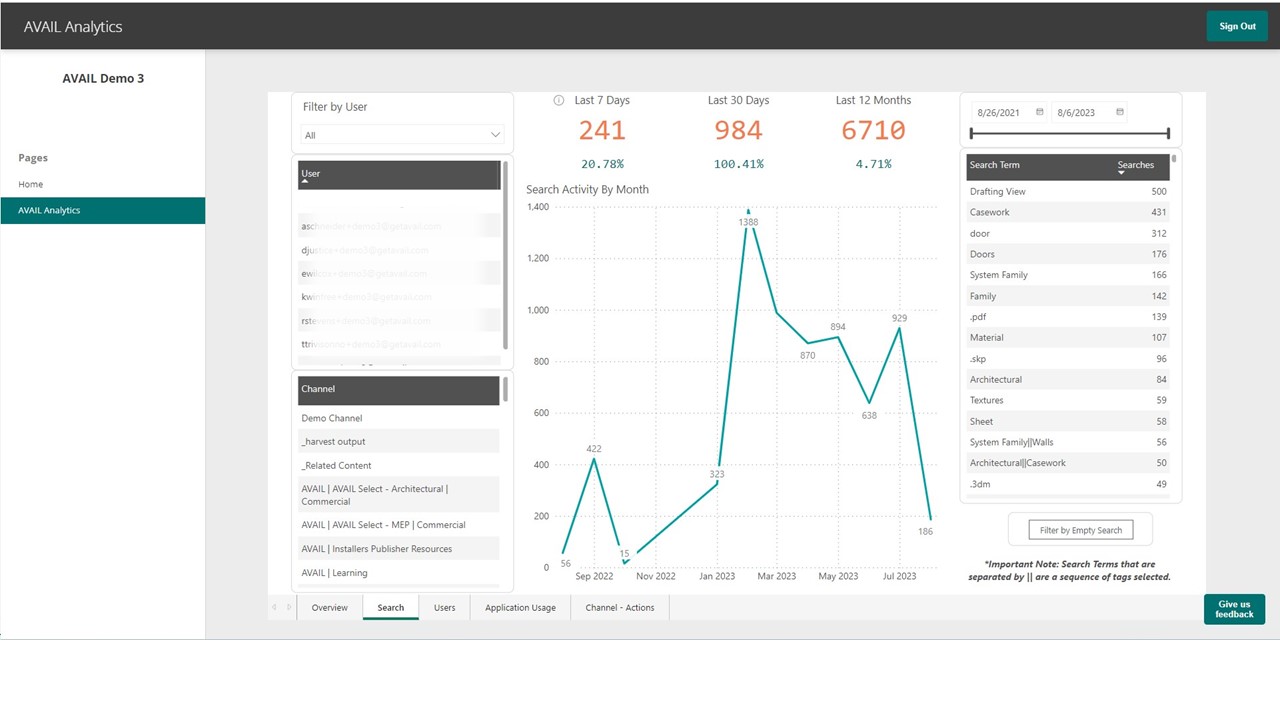
WATCH AN OVERVIEW OF OUR LATEST PRODUCT LAUNCH
Product Release Announcement Webinar 22Aug23
Join AVAIL CEO, Randall Stevens, as he walks you through the many features and updates in this release cycle including: * Channel Groups * Application Mappings * NEW Project Navigator feature for Revit * AVAIL Analytics updates Timestamps 0:20 Overview 9:40 AVAIL Desktop 4.5 11:05 Channel Groups 14:00 Application Mappings

